2)Blank pages can’t be deleted because of hitting the Entry or Spaces key too many times
This happens most on the last page. when the cursor flashes on a blank page, there are probably extra spaces. so, we need to show Paragraph Marks as the image below. the method is the same.
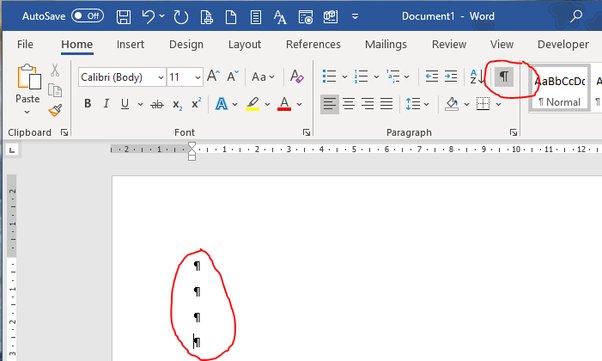
Press Ctrl+Shift+8 (or Cmd+8 on Mac) to display paragraph marks and other hidden formatting symbols. Delete the paragraph mark. Sometimes we should use the BACKSPACE key to delete them.
